We all want an easy intranet software solution. Now the question is, what makes it easy? You are investing in the best intranet software that should be offering all the features you need. All users should be able to access features easily with little to no training. On a standard website, the user experience (UX) is an SEO ranking factor because UX makes it easy to use the website. Similarly, the user experience matters a lot when it comes to an easy intranet software product.
An intranet is a private business network that employees can use to access company documents, communicate with coworkers, and make company-wide announcements (among many other things). A business can use the intranet for help with technical resources, marketing materials, human resources, project collaboration and more. A well-integrated intranet will improve the productivity and growth of your business. However, you won’t be able to achieve any objective using your intranet if the user experience is not good. So, here are some tips for you.
1. Define Expectations

You need to define decision-makers, expectations, and scope. Otherwise, you are going to struggle with your projects. Keep in mind that your intranet has multiple stakeholders. They also have their interests. Involve all the stakeholders and discuss their needs. Think about your needs throughout the organization. Keep in mind that you have a budget that you need to stick to. Your easy intranet solution may not be able to meet all of your needs if you have a restrictive budget.
2. Budget And Priorities

An intranet is an internal system your employees are going to use. Keep in mind that it will never be a complete solution at all times because your needs will always be changing. Your business will grow and you will need to enhance and update your intranet and easy intranet software. As they use the intranet, your employees will come up with more suggestions. They will inevitably find user-experience problems or require new features that will need to be addressed.
So, when it comes to budget, you have to be realistic. Most people will want to have all their features included for no extra cost. This is obviously not possible. You have to be realistic, set your priorities and stick within your budget. Determine what you must have and what you can exclude.
3. User Interface

The user interface can make or break your intranet software. For your employees, intranet software is going to be just like a browser, social networking site, or mobile app that they use every day. The navigation should not be difficult or confusing. The user interface plays an important role in the usability of the software.
4. Responsive Design Or Mobile App
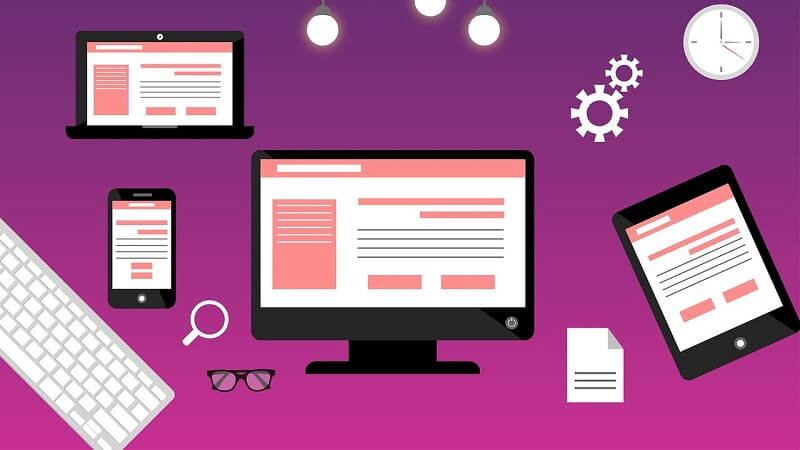
Your user should be able to use the system on their smartphone, tablet or laptop. This is why you need a responsive website. It is good to go with the mobile-first approach. Having a mobile app is also entirely optional. The choice depends on your needs and budget.
Entertales is on YouTube, Click here to subscribe for latest videos and updates.














