6. Use Gmail Offline
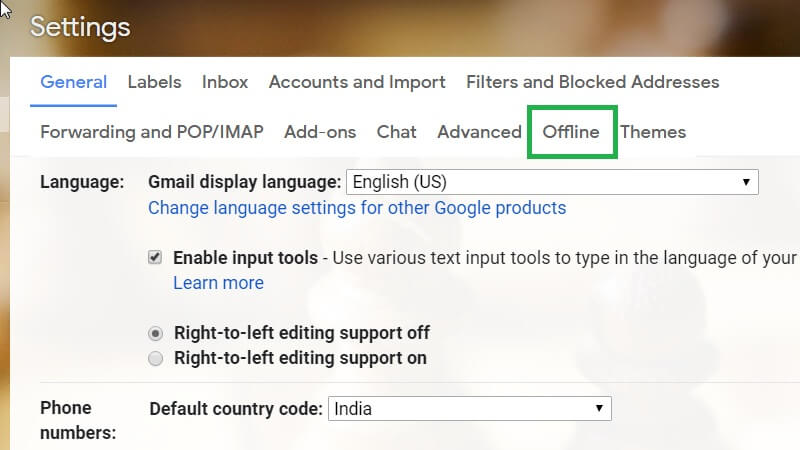
Now you can also use Gmail in offline mode as well. Though you will not be able to send emails till you get the internet connectivity, still you can access it, compose emails and save them. This option is in the Offline tab.
7. Emails Preview
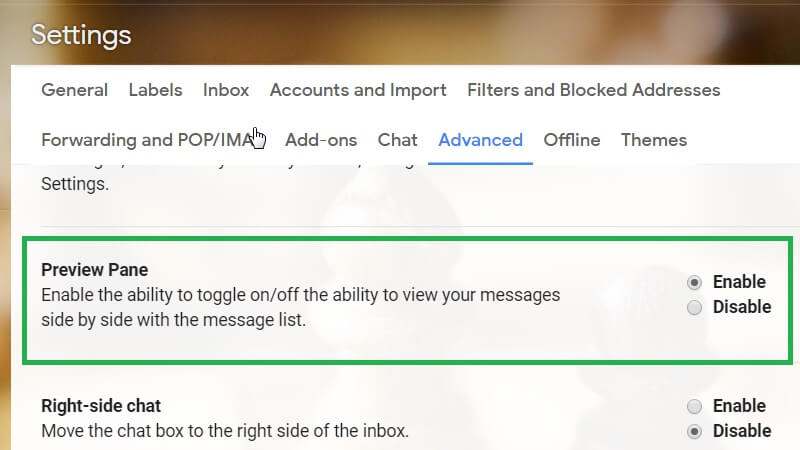
Now before sending emails to anyone, you can preview them before sending just like Outlook. There is a setting in Gmail to activate this. Navigate to Settings and at Advanced tab, you will get an option Enable Preview Pane. Enable it and save changes.
8. Create More Space
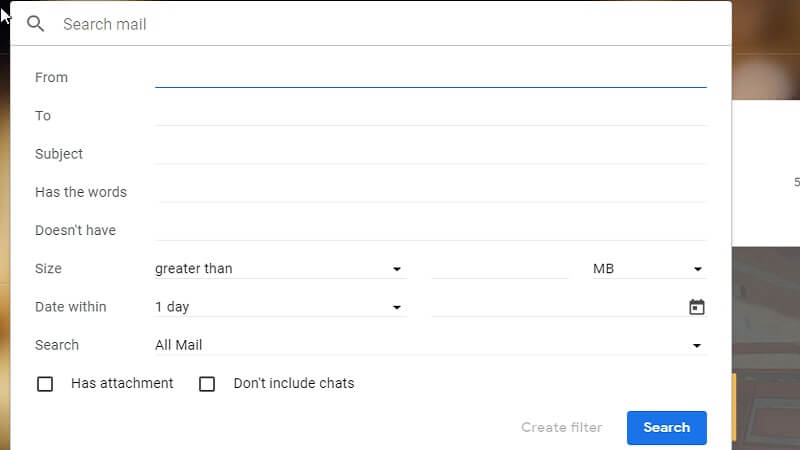
To create space in Gmail, you can search and delete emails. You can filter out the emails as per the receiver, sender or even size of the email. Accordingly, you can remove them and create some more space.
9. Send Pre-Set Replies
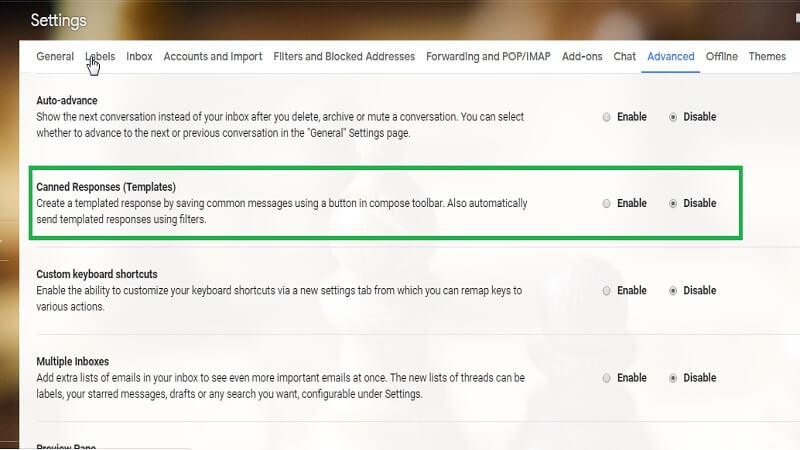
There are many times it happened that you need to type the same content on your emails to many people. For that, if you don’t want to write the same thing again and again, you can use canned responses. It is a one-time thing and you can access it by navigating through Settings, then advanced and select Canned Responses.
10. Remove Promotion And Social Tab
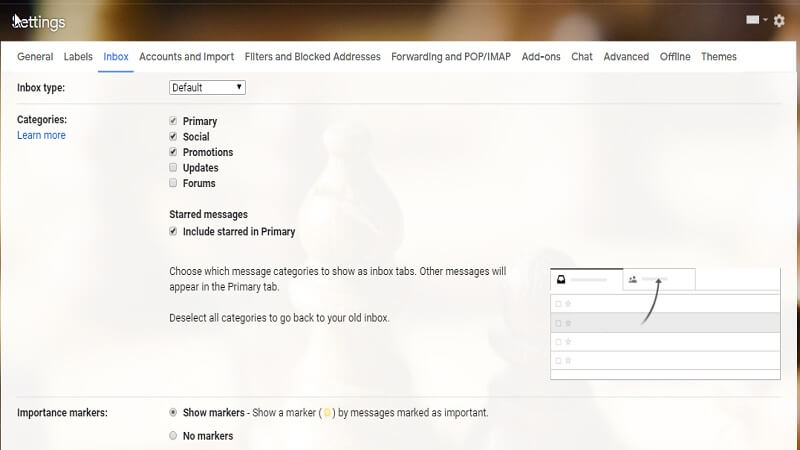
You can configure emails in a single category. This can be done through Settings and Configure Inbox Option.
These were the new features probably you might not know and you should know. How many of you knew about all the features? Share with your friends and let them know about the same as well. Also, check more tips and tricks to use Gmail.
Entertales is on YouTube, Click here to subscribe for latest videos and updates.














