5. Force GPU Rendering
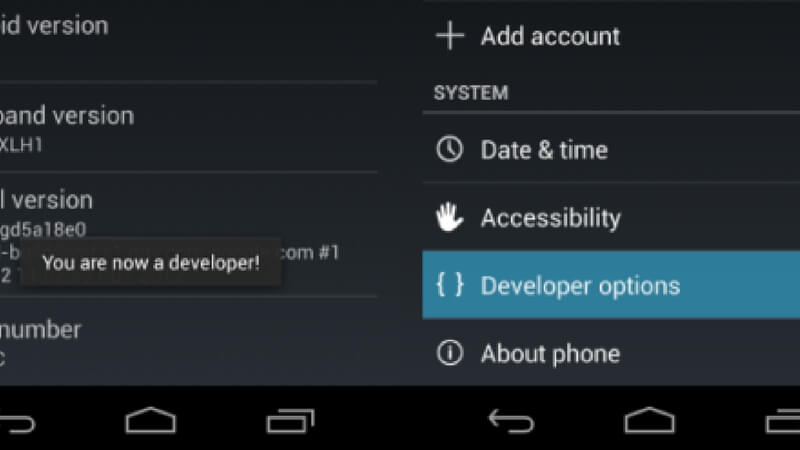
This feature is a must for all the gamers out there. Generally, when games are played on PC, there is an extra load on the CPU of the computer and smartphones for animations and graphics for rendering. But with the help of this feature, you would be able to do GPU rendering. GPU rendering will allow you to experience better graphics and make it smoother, but there is a disadvantage with this feature, and that is your battery could be consumed faster. In case if you do not mind the battery usage, this feature is apt for you. To enable this, go to settings, then click system and updates and further go to developer options and enable force GPU rendering.
6. Faster Animations
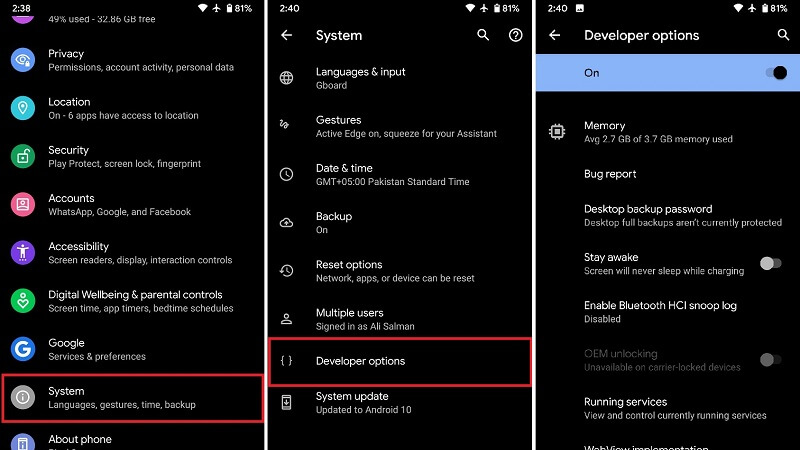
Many apps use a lot of animations, making it slower to move from one screen to another. But you can save that time and make it faster by using this android feature. By turning off the animation, you can open the app more quickly. You can directly turn off the animation and open the app with just a single tap. You can do this by going to settings, go to developer options and then select transition animation scale, list of options would pop up, and you can choose any based on your requirements.
7. Chrome Hidden Settings

Most of us browse on Chrome for any and every little and huge thing possible. If you are one of us who browses a lot on Chrome, this feature is for you. Using Chrome for a considerably long period, you browse through a lot of websites. When you do that, all the data gets downloaded in your phone that directly affects the storage, even when you do not have many apps on your phone. To optimize the storage, go to Chrome settings, click site settings and select data stored, clear all the data, and create ample storage. But there is a disadvantage with this feature, as when you clear all the data, the saved passwords that you regularly use for websites, they get deleted, and you have to fill in everything again. However, if you are really low with the storage, do not mind using this feature.
8. Running Services
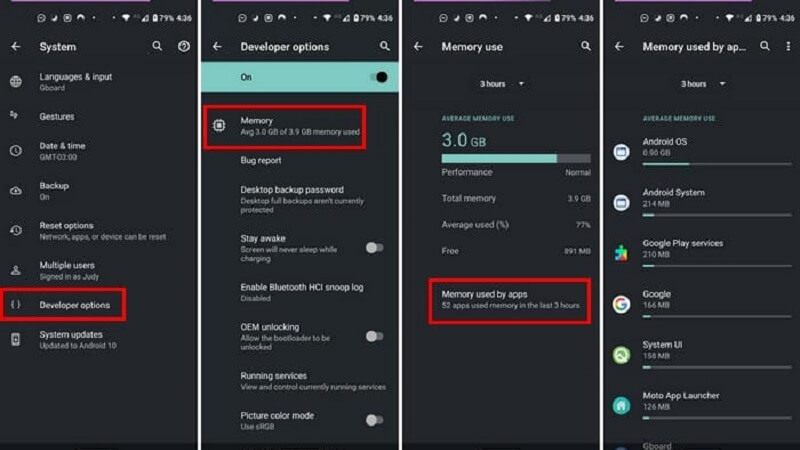
Many of you are unaware of this, but most of the downloaded apps run many processes in the background you do not know of. Even when your app is closed, these processes continue to run and operate. Many processes often use a significant amount of RAM; therefore, if you want to know the background running services and the number of resources they are utilizing. Go to settings, then developer options, and select running services. You will know what the processes in operation, and you can force stop them.
9. Screen Refresh Rate
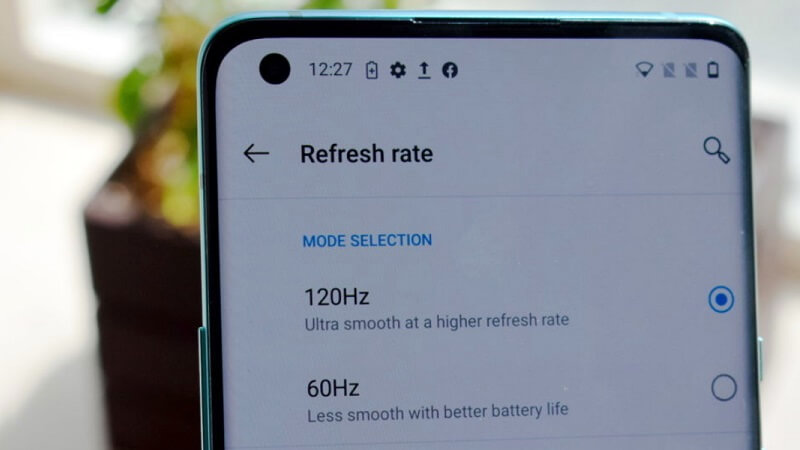
Nowadays, most smartphones come with a screen refresh rate. It is basically the number of times the screen updates with images every second. If you are using Android 11, you can get to know the refresh rate. You can go to settings, then developer options, and enable the show refresh rate option. You would then be able to see the refresh rate of your phone on the home screen.
These are all the hidden android settings that you need to know of to utilize your phone better.
Entertales is on YouTube; click here to subscribe for the latest videos and updates.














